Submission Rules: Item Exhibition (Cross-Platform)
- A large number of spaces will be set up at each venue. We would like to have many gorgeous spaces lined up in a lively and fun venue.
- Meanwhile, to deal with the problems inherent to large-scale worlds, we will set rules for space creation.
- To maintain a comfortable playing environment for visitors by avoiding high load on the PC
- Avoid inconsistent formats that will cause difficulties for the organizers to check and manage the data
- Avoid fatal bugs such as instance crush resulting in VRChat crash or returning to other world
- Before submission, make sure to check the compliance with the submission rules. Please use the submission tool (hereinafter referred to as VketTools) provided by the organizer.
- Please note that if the submitted space does not comply with the submission rules, the organizers will take measures such as resubmission request or non-placement.
- Even if the space complies with the submission rules, if the space is deemed problematic such as taking up a high load, the organizers may request a resubmission.
- In the case of spaces with a significantly small amount of information, the exhibitor may be asked to confirm after the submission period, and the space may be removed only if the confirmation cannot be obtained.
Details of Item Exhibitions
- Item Exhibitions will be exhibited as the format below:
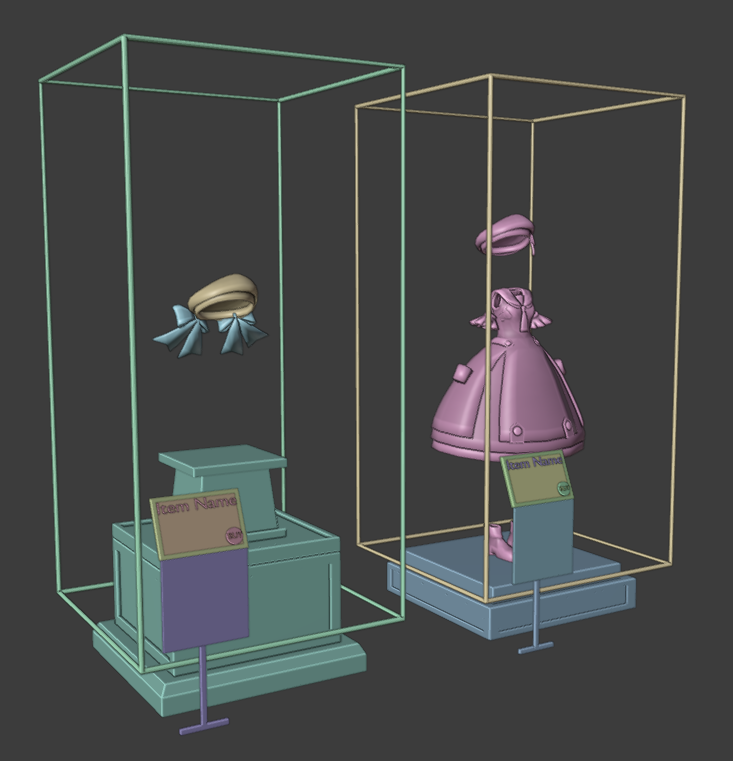
- Item Pedestals
- The submitted item will be placed on the pedestal object provided by the development team. If you desire to display a smaller item, an alternative pedestal is available.
- The design of pedestal will be able for preview at the Preview World after submission.
- Item Pickup
- The item can be designated whether to allow Pickup or not.
- The Pickup gimmick will be implemented by the development team on placement. The Pickup position will synchronize, and reset to the original position when idle at a certain period of time.
- Avatar Pedestals
- Avatar Pedestals are installable on items.
- If an item has an avatar pedestal, Pickup gimmicks cannot be designated.
- Caption Board
- A board for showing the product name and price will be displayed with the item.
- On interacting with the board, your circle webpage will open.
- Description Image
- As an option, a 1:1 square image can be added as an description.
- The image will be placed under the Caption Board.
- The image size will be in calculation for the build size, which must be fulfilled on submission.
- The settings for this gimmick will be editable on VketTools.
A. Space creation system regulations
- Create space exhibition using Unity editor Ver2022.3.22f1.
- Create the exhibition Project using the VRChatCreatorCompanion (VCC).
- Project template must be selected to Unity2022WorldProject.
- Use the latest version of VRCSDK and Udon at the time of submission.
- Use VketTools for submission.
- All assets used in the space should be placed under the exhibitor ID folder (e.g. 184) created directly under the Assets folder by VketTools.
- Create the space on the exhibitor ID scene found in the above folder.
B. File & Folder regulations
- Only half-width alphanumeric characters,-(hyphen), _ (underscore), (half-width space), .(Dot), and () (parentheses) can be used for file & folder names.
- All files included in the Project should follow the above rule.
- All file paths should fit within 184 characters under "Assets /" in Unity.
- The mesh should be in such a format that can be used in Unity by default, such as ".fbx".
- ".blend" files cannot be read by default.
- Be sure to extract the Textures and Materials of the mesh.
- Total file size capacity under the submission folder must be within 20.00MB
C.Scene hierarchy structure regulations
- All objects included in the item should be arranged and set according to the following regulations.
- Every object should be children of the exhibitor ID object.
- Object Tag must not be EditorOnly.
All objects inside the "Static" object should have the Static settings defined below.
| Static setting | Regulation |
|---|---|
| Contribute GI | Disabled |
| Occluder Static | Disabled |
| Occludee Static | Disabled |
| Batching Static | Disabled |
| Reflection Probe Static | Disabled |
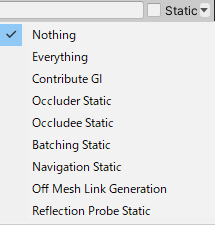
D. Item regulations
- Your item must be contained within the boundary of 1m wide x 1m deep x 2m high
- ± 0.5m in the XZ direction and 2m in the Y direction with respect to the origin
- Z axis + direction (the direction of the blue arrow in Unity) is the front
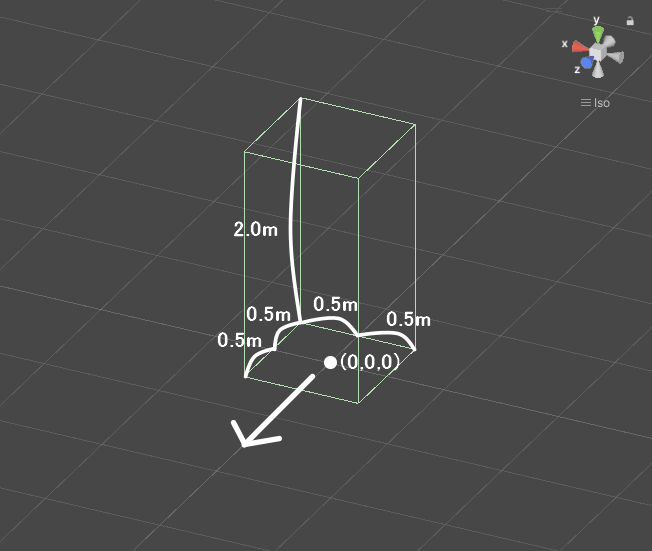
- No limit on the number of textures
- However, atlasing (texture integration) is strongly recommended.
- One large size (4k) sheet is preferable to multiple small size (1k-2k) sheets.
- AssetBundle build size must meet the following size.
- This is the file size when building the space with only VRC_World in place
| Build Platform | Build Size |
|---|---|
| Windows | Under 2.00MB |
| Android | Under 2.00MB |
- SetPassCalls and Batches should be lower than the following values to reduce the drawing load.
- Run-time SetPassCalls reference value 6
- Run-time Batches estimated reference value 10
- Upon placement, the space may be rotated on the Y-axis.
- Upon placement, the coordinates will be different from the origin.
E. Shader regulations
- The shaders listed below will be distributed by the Vket staff along with VketTools.
- Manmaru Sheda MnMrShader3_1_2
- Unity-chan Toon Shader 2.0.9
- UnlitWF_20240407_01_Core_2019
- MToon v3.9
- UniUnlit in UniVRM-0.119.0_c684
- SunaoShader 1.6.2
- ArxCharacterShaders(AXCS) Build21
- Silent's Cel Shading Shader v1.11
- Mochie’s Unity Shaders v1.47
- lilToon 1.7.3
- Filamented Standard 1.2
- The above shaders do not need to be included in the submission folder.
- If you use the above shader with a different version or a modified script, be sure to use a duplicate and include it in the submission folder.
- When you want to include and use shaders other than those listed above, please follow the below restrictions.
- Global keywords like (shader_feature, multi_compile) cannot be used. Please use local keywords like (shader_feature_local, multi_compile_local) instead.
- Shaders with _CameraDepthTexture cannot be used to avoid issues of VR camera display.
- Scripts inside the Editor folder should not be put inside the submission folder.
- When using the PoiyomiToonShader, Lock the shader and submit the generated shader file only.
- The name of the shader should not be identical to any of the built-in shaders of Unity.
- When using Stencil, keep the number of Stencil buffer to be not more than 200.
- As Shader appearance may differ on Mobile environment, checking on real devices are strongly recommended.
F.Component regulation
Available Components
- Mesh Filter
- Mesh Renderer
- Do not stick out of the Bounds space.
- Mesh Renderer with 0 materials is prohibited.
- Skinned Mesh Renderer
- Do not stick out of the Bounds space.
- Disable Update When Offscreen.
- Skinned Mesh Renderer with 0 materials is prohibited.
Prohibited Components
All Components other than the above available Components
Pedestal Avatar Regulations
Please observe the following for avatars set in VRC_Avatar Pedestal, in accordance with VRChat's guideline. Also, VRC_Avatar Pedestal components in Cross-Platform Worlds can only be valid when the set avatar is compatible in Cross-Platform environments.
- The performance rank is not Very poor.
- The avatar is compliant to the Terms of Services and Community Guidelines of VRChat
Venue World specifications
The following installation / specifications will be implemented in the venue world:
- World installation
- VRC Mirror
- World specifications
- Avatar Scaling
- Enabled
- Light settings
- Default, Player, PlayerLocal, Pickup, MirrorReflection, Realtime that illuminates the layer, DirectionalLight of NoShadow
- The angle of DirectionalLight depends on the world.
- Baked light with Shadow for world structures and booth exhibitions that illuminate the Environment layer
- LightProbes will be installed at 24 locations on the outer circumference of each space.
- A Reflection Probe for the world will be installed.
- Directional Mode is set to Non-Directional.
- Default, Player, PlayerLocal, Pickup, MirrorReflection, Realtime that illuminates the layer, DirectionalLight of NoShadow
- Layer settings
- Default layer is used for objects that do not check ContributeGI (avatar model, etc.).
- The Pickup layer is used for objects that do not check ContributeGI (such as small models with pick up).
- The Environment layer is used for World structures and space exhibits that have ContributeGI checked.
- UserLayer22 is used as a layer for Post Processing.
- Post Processing settings
- Use Bloom from Post Processing Stack V2.
- Navigation settings
- NavMesh is not baked.
- Avatar Scaling
