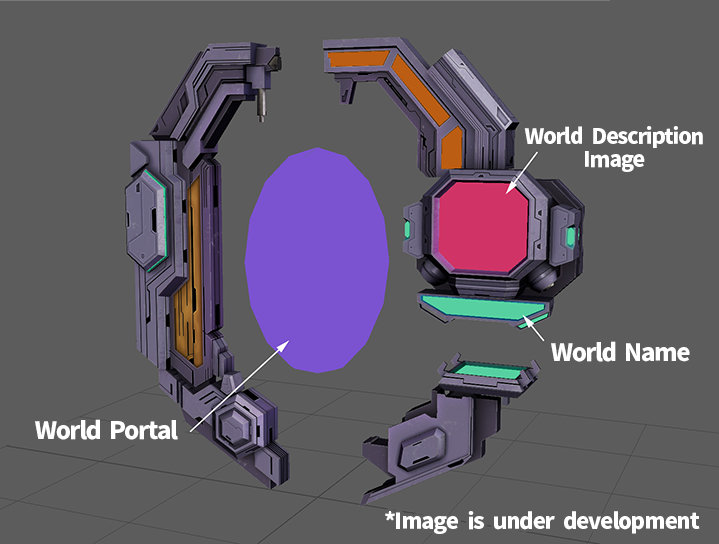Submission Rules (Portal Exhibition)
- For the Portal exhibition booths, exhibitors will upload the image to promote and introduce their own VRChat world on the website, which will be placed on a 3D booth model prepared by Vket staff. We intend to present the exhibitions in a consistent, enjoyable, and attractive part of the scenery for the venue worlds.
- To avoid high load on the visitors' PCs and facilitate smooth integration into the world by the Vket staff, this Submission Rules will specify the number, size, and format of images.
- Before submission, the submission webpage will conduct a check of the compliance with the submission rules.
- Please note that if the submitted images do not comply with the submission rules, the Vket staff will take measures such as resubmission request or non-placement.
- Even if the space complies with the submission rules, if the space is deemed problematic such as taking up a high load, the Vket staff may request a resubmission.
- In the case of spaces with a significantly small amount of information, the exhibitor may be asked to confirm after the submission period, and the space may be removed only if the confirmation cannot be obtained.
- Portal exhibition booths will be displayed in the following style:
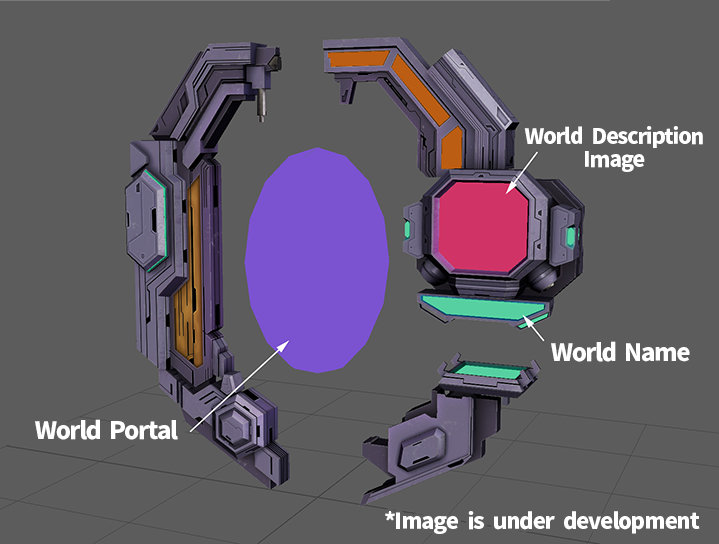
- Portal exhibition booths
- Images submitted will be placed on pre-specified locations of the booth object prepared by the Vket staff.
- You may preview the appearance of the booth by submitting materials via the website first and visiting the Preview World.
- Portal to Vket Venue Worlds
- The exhibitors for Portal exhibitions will be notified the following by Vket Staff: a poster of Vket's official webpage, and the Venue World ID where their submitted poster and Portal Exhibition will be placed. This World ID is free to use on the exhibitor's world to place a mutual world link!
- The world ID for the final event world will be notified after the beginning of event.
- VRChat World ID
- World must be in public status.
- World Description Image
- Image Size: 1024px * 1024px
- This image is intended to be used to explain briefly what the world is about.
- World Name
- Max. 30 characters in Japanese, 60 characters in English
- Use .png, .jpg, jpeg file format.
- Only half-width alphanumeric characters,-(hyphen), _ (underscore), (half-width space), .(Dot), and () (parentheses) can be used for file & folder names.
- Transparent images are not supported.